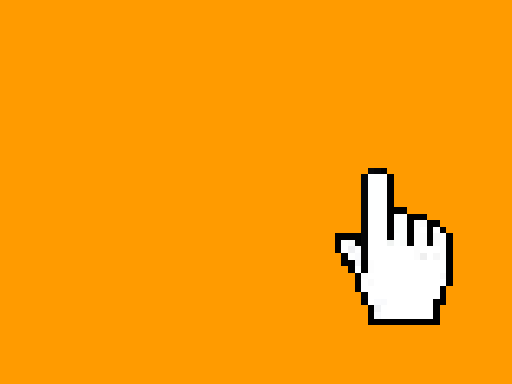🖱️ Click Frenzy: Mastering the Art of Speed, Strategy, and Fun in a Simple Clicking Game
Simplicity Can Be Deceptive
At first glance, you might think, “Wait…that’s it? I just click?” Yes, that’s the charm. This game is deceptively simple — a screen, a mouse or a tap, and the challenge of your own speed.
But here’s the twist: simplicity is where brilliance is born. With nothing but a clicking finger, your mind engages in micro-challenges — tracking total clicks, measuring clicks per second (CPS), and competing against your own reflexes. Suddenly, that “simple” game becomes a test of focus, patience, and even strategy.
Have you ever noticed how something so small can make your pulse race? Or felt a quiet thrill watching your CPS climb higher with each second? That’s the magic of the clicking game. You’re not just moving a finger — you’re engaging your brain, training reflexes, and having a surprisingly satisfying experience.
Before we dive into strategies, let’s explore the basic mechanics that make this minimalist game addictive.
🖱️ Game Mechanics and Controls
How It Works
The rules couldn’t be simpler: click on the screen or mouse button as fast as you can. Your screen tracks two things:
- Total clicks – the grand tally of every press.
- Clicks per second (CPS) – your speed in the moment.
That’s it. No complicated menus, no leveling systems, no confusing power-ups — just you, your fingers, and the pure joy of speed.
Yet, simplicity is often where subtlety hides. Your strategy emerges not from what the game tells you, but from how you manage your hand movements, timing, and endurance.
Controls
- Mouse users: Left-click as fast as possible. Try different fingers or alternating hands for efficiency.
- Touchscreen users: Tap the screen quickly. Explore multi-finger tapping to maximize CPS.
- Optional tools: Some players use keyboard remapping or adaptive software, though true satisfaction comes from raw skill.
“Could I beat my previous record if I changed fingers? Or maybe if I took a short pause?”
These micro-decisions are what turn simple clicking into a nuanced skill.
➡️ Once you understand the mechanics, it’s time to explore the deeper art of strategy and technique.
⚡ Techniques to Maximize Your CPS
Finger Positioning and Movement
It may sound silly, but tiny adjustments in finger placement drastically affect speed. Players have discovered that alternating fingers or tapping near the pad’s edge improves rapidity without fatigue.
“Wait, if I switch from my index finger to middle finger mid-game… wow!”
Small ergonomics tweaks can mean the difference between 10 CPS and 15 CPS.
Rhythm and Stamina
Clicks aren’t just about raw speed — endurance matters. Over a one-minute challenge, fatigue can reduce CPS. Develop a rhythm:
- Click in short bursts.
- Use steady pressure, not maximum hammering.
- Relax your wrist and hand intermittently.
This isn’t just physical — it’s mental. Learning to pace yourself while maintaining focus mirrors high-level gaming strategy.
Technique Table
| Technique | Benefit | Tip |
|---|---|---|
| Alternating fingers | Increase CPS | Try index + middle finger combo |
| Tap rhythmically | Sustain speed | Avoid burnout after 15–20 sec |
| Multi-finger tapping | Burst CPS | Use only for short intervals |
| Hand positioning | Comfort & control | Keep wrist straight to reduce strain |
➡️ Now that we’ve mastered basic mechanics, let’s talk about fun strategies for kids, parents, and casual players.
🧩 Strategy for Fun and Improvement
For Kids
Kids can treat the game as both entertainment and learning:
- Counting practice: Track total clicks and challenge math skills.
- Focus games: Try to maintain a steady CPS for 30 seconds.
- Friendly competitions: Compare with friends or siblings for fun.
“Who can click 50 times in 10 seconds without losing rhythm?”
For Parents
Parents can join to foster connection and subtle learning:
- Encourage kids to set personal goals.
- Introduce time-based challenges to promote patience and focus.
- Celebrate achievements, not just totals.
For General Players
- Set short-term CPS targets to keep motivation high.
- Challenge endurance: See how long you can maintain a high CPS.
- Track progression: Compare today’s stats with previous days.
Quick Strategy Tips
- Keep your hand relaxed to prevent fatigue.
- Use short bursts of maximum speed followed by rhythmical tapping.
- Explore multi-finger techniques if comfortable.
- Track your stats for motivation and growth.
- Take micro-breaks to avoid strain during long sessions.
➡️ Beyond mechanics, this game also has surprising cognitive benefits.
🧠 Cognitive and Emotional Benefits
Focus and Mindfulness
Clicking may appear mindless, but in practice, it’s highly engaging. You train:
- Attention to detail – monitoring CPS and adjusting technique.
- Hand-eye coordination – precise timing between brain and finger.
- Mindfulness under minimalism – pure focus without distractions.
Motivation Through Metrics
Watching CPS climb is motivating. The instant feedback loop encourages small, achievable goals — and every personal record achieved gives a tiny dopamine hit.
“I just broke 20 CPS! Can I hit 25?”
Emotional Rewards
Even as a “simple game,” it cultivates pride and curiosity. It teaches patience and persistence. You’ll laugh at mistakes, cheer at victories, and maybe even feel nostalgic for the simple thrill of competition.
➡️ And, yes, this leads us naturally to advanced strategies and maximizing long-term fun.
🎯 Advanced Strategies for Long-Term Mastery
Hand and Finger Conditioning
- Warm up your fingers with light stretches.
- Alternate hands to reduce fatigue.
- Explore ergonomic devices or mouse grips to improve comfort.
Goal Setting
- Daily CPS targets: Maintain or improve streaks.
- Total clicks goals: Aim for milestone achievements, e.g., 1,000 clicks.
- Competition goals: Play against friends or global leaderboards if available.
Tracking and Analysis
Some players keep spreadsheets to chart CPS trends. Not necessary, but surprisingly motivating. Watching gradual improvement mirrors skill development in other areas of life.
Advanced Strategy Table
| Strategy | Purpose | Key Tip |
|---|---|---|
| Finger alternation | Increase speed | Rotate fingers every 15–20 sec |
| Burst rhythm | Maintain CPS | Short intense bursts followed by rhythmical taps |
| Goal milestones | Motivation | Set achievable total click targets |
| Data tracking | Progress | Record daily CPS for comparison |
➡️ With these strategies, you’ll not just play — you’ll master the art of clicking.
🏆 Fun Competitions and Social Play
Personal Challenges
- Beat your own record: Always a satisfying personal victory.
- Timed CPS trials: 10, 20, 30-second sprints.
- Streaks: Keep a streak of maintaining a target CPS.
Friendly Competitions
Invite friends or family for mini-tournaments. A little friendly banter increases engagement:
“Can you beat my 25 CPS in 10 seconds?”
“No way! Watch me go!”
The game’s simplicity makes it universally accessible — no prior experience required.
🌟 Conclusion: Mastery in Simplicity
At first, it seems trivial — just a game about clicking. But soon you realize: this game teaches focus, patience, and persistence. Every click is a small victory. Every burst of speed a mini triumph.
You’ll laugh at mistakes, feel pride in personal records, and even enjoy a quiet sense of meditation in the rhythm of taps.
“One click at a time — but one step closer to mastery.”
In a world of complex games, sometimes the simplest challenges are the most rewarding. And in this little clicking game, your fingers, mind, and heart all get a workout — fast, fun, and profoundly satisfying. 🖱️💥
Social Sharing
Encourage sharing achievements online:
#ClickMaster #CPSChallenge #RapidReflexes #FingerFrenzy #SimpleGameBigFun #ClickAndWin #MicroChallenge #FocusFun #TapMasters #SpeedyClicks