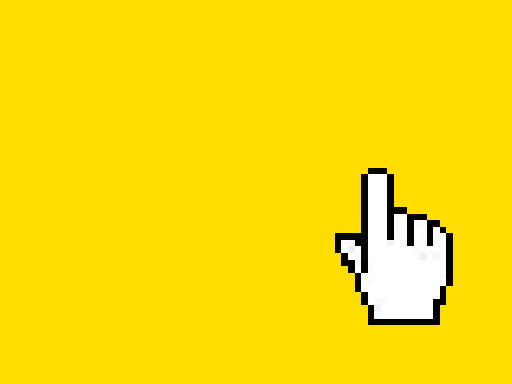The Joy of Clicking: Simple, Yet Addictive
Imagine a game where the entire world revolves around one simple action: a click. Sounds trivial? Think again. Welcome to Click Mania, where every tap, every mouse click, and every millisecond counts.
Have you ever noticed how satisfying it is to see numbers rise with every action you take? That small sense of accomplishment is the essence of this game. One moment, you’re casually clicking; the next, your fingers are flying, your eyes glued to the ever-increasing click counter.
The beauty of Click Mania is its simplicity. There’s no tutorial, no hidden objectives — just you, your mouse or touchscreen, and the thrill of beating your own record. Yet, despite its minimalistic design, the game can teach patience, hand-eye coordination, and even introduce mild competitive strategy.
Here’s a fun anecdote: one player reported that after a hectic workday, a quick session of clicking helped them relax while subtly sharpening their reflexes. Sometimes, simplicity is the ultimate form of fun.
Now, let’s break down the mechanics and controls that make this minimalistic game so engaging.
Game Mechanics and Controls
Simple, Intuitive Controls
Click Mania is as easy as it sounds:
Mouse Users: Left-click anywhere on the screen to register clicks.
Touchscreen Users: Tap anywhere to increase your click count.
Counters: Track your total clicks, clicks per second (CPS), and personal bests.
Even children can play without instructions. It’s intuitive: click to see numbers rise, and try to beat your record.
Understanding Click Metrics
The game records metrics in real-time:
Total Clicks: Cumulative clicks across your session.
Clicks Per Second (CPS): Speed of your clicking — essential for competitive play.
High Scores: Track your personal best and challenge friends.
Have you ever noticed how watching numbers increase exponentially can feel like an addictive game of progress? That’s the subtle psychology behind clicker games — instant gratification combined with measurable achievement.
Next, we’ll explore strategies to improve your clicking skills and maximize fun.
Step-by-Step Strategies for Maximum Clicks
Beginner Tips for New Players
For those new to the game:
Don’t rush; establish a comfortable clicking rhythm.
Use multiple fingers or hands if possible — it increases CPS.
Take breaks to prevent fatigue while maintaining focus.
Advanced Strategies and Skills
| Strategy | Tip | Why It Matters |
|---|---|---|
| Finger Position | Alternate fingers | Reduces strain and increases speed |
| Rhythmic Clicking | Keep a steady pace | Boosts CPS consistently |
| Short Bursts | Click intensely in intervals | Prevents fatigue and maximizes peak CPS |
| Hand Placement | Comfortable posture | Long sessions become sustainable |
| Practice Sessions | 2-3 minutes daily | Builds reflexes over time |
Have you ever tried clicking with a metronome rhythm in the background? It surprisingly improves consistency and makes the session feel like a fun mini-game.
Boosting Clicks: Tools and Tips
Finger Fitness and Technique
Although the game is simple, refining technique can dramatically improve performance:
- Light taps instead of hard presses reduce fatigue.
- Use multiple fingers to maintain speed.
- Keep hands relaxed and wrist supported to avoid strain.
Timing and Mind Games
Advanced players notice patterns in their clicking stamina. Short, intense bursts can outperform steady pacing over longer sessions. Experiment with timing:
- Quick 10-second sprints
- Moderate 1-minute sessions
- Long 5-minute marathons
Mini anecdote: one player timed themselves against a friend and discovered that “speed bursts” consistently outperformed steady clicking, turning a casual pastime into a competitive challenge.
Interactive Fun and Motivation
Why Clicking Feels Rewarding
There’s something deeply satisfying about watching numbers climb. Each click is a tiny victory. The game’s minimalism allows players to focus entirely on this micro-achievement loop.
Gamifying Your Session
Make sessions interactive and motivational:
- Challenge friends to beat CPS records.
- Set daily click goals.
- Experiment with clicking techniques for fun — alternating fingers, tapping in rhythm, or even “team clicking” sessions.
Have you ever noticed how even a simple number increasing can create mini excitement spikes? That’s the subtle magic of this game: it transforms simplicity into satisfaction.
Tips for Parents and Young Players
Safe and Fun Clicking
Parents can guide children to enjoy the game safely:
- Encourage short sessions to prevent fatigue.
- Discuss hand ergonomics to avoid strain.
- Celebrate milestones and personal bests to foster a sense of achievement.
Learning Through Play
Even this simple game can teach:
- Reflexes and hand-eye coordination
- Focus and patience
- Personal goal setting and progress tracking
Short bursts of gameplay can be both fun and subtly educational.
Tracking Progress and Achievements
Metrics to Watch
- CPS (Clicks per Second): Measures your peak speed.
- Total Clicks: Monitors overall commitment.
- Personal Bests: Keep improving by tracking prior high scores.
Challenging Yourself
Set personal goals to stay motivated:
- Beat your previous CPS.
- Reach milestone totals like 1,000 or 10,000 clicks.
- Compete with friends for friendly rivalry.
Interactive Question: If your CPS is slightly lower than a friend’s, would you focus on rhythm or speed to catch up?
Maximizing Fun While Avoiding Fatigue
Bullet-Point List of Key Tips
- 🔹 Alternate fingers for comfort and speed
- 🔹 Use short, timed bursts for peak CPS
- 🔹 Maintain good posture
- 🔹 Track metrics for motivation
- 🔹 Take short breaks to prevent strain
Mini-Anecdote
One player discovered that switching to their non-dominant hand halfway through a session surprisingly improved endurance and reduced fatigue. Little experiments like this add layers of fun to an otherwise simple game.
Platforms and Accessibility
Where You Can Play
- 🖥️ PC: Mouse clicks for precision and speed
- 📱 Mobile / Tablet: Tap anywhere on the screen
- 🌐 Browser: Instant play with no installation needed
Accessibility Features
The game’s simplicity makes it ideal for all ages. There’s no steep learning curve, and children can enjoy it safely under supervision.
Final Thoughts: Simple Fun, Endless Engagement
Click Mania proves that a game doesn’t need complex mechanics to be addictive. Every tap is satisfying, every number rising brings a sense of progress, and every session encourages refinement and experimentation.
Whether you’re aiming to beat your own CPS, challenge friends, or simply enjoy a stress-free clicking spree, Click Mania transforms simplicity into a rewarding experience.
So grab your mouse or tap your screen, and discover the surprisingly fun world of Click Mania — your fingers are your only limit! ⚡🖱️
External References:
Social Sharing and Competitions
Engaging With Friends
Even in a minimal game, social interaction adds depth:
- Share personal bests on social media.
- Challenge friends to beat CPS or total clicks.
- Celebrate small milestones collectively.
Leaderboard Potential
If the game tracks global or friends’ stats, it introduces a competitive edge, motivating players to refine technique and improve consistency.
For Your Social
Share your best scores and challenge friends:
#ClickMania #FastClicking #CPSChallenge #ClickerFun #CasualGaming #SimpleGames #ReflexTraining #GamingCommunity #HandEyeCoordination